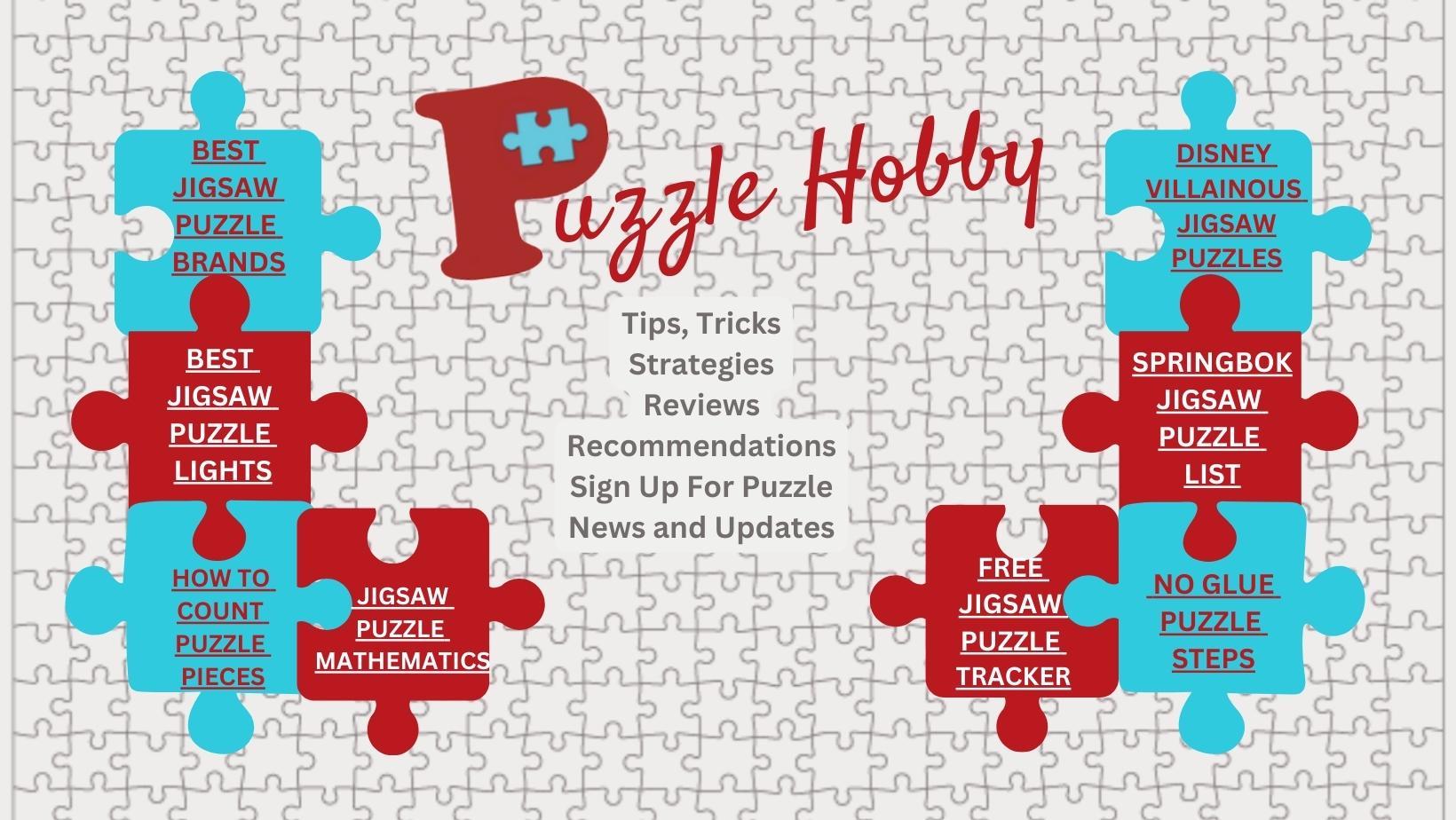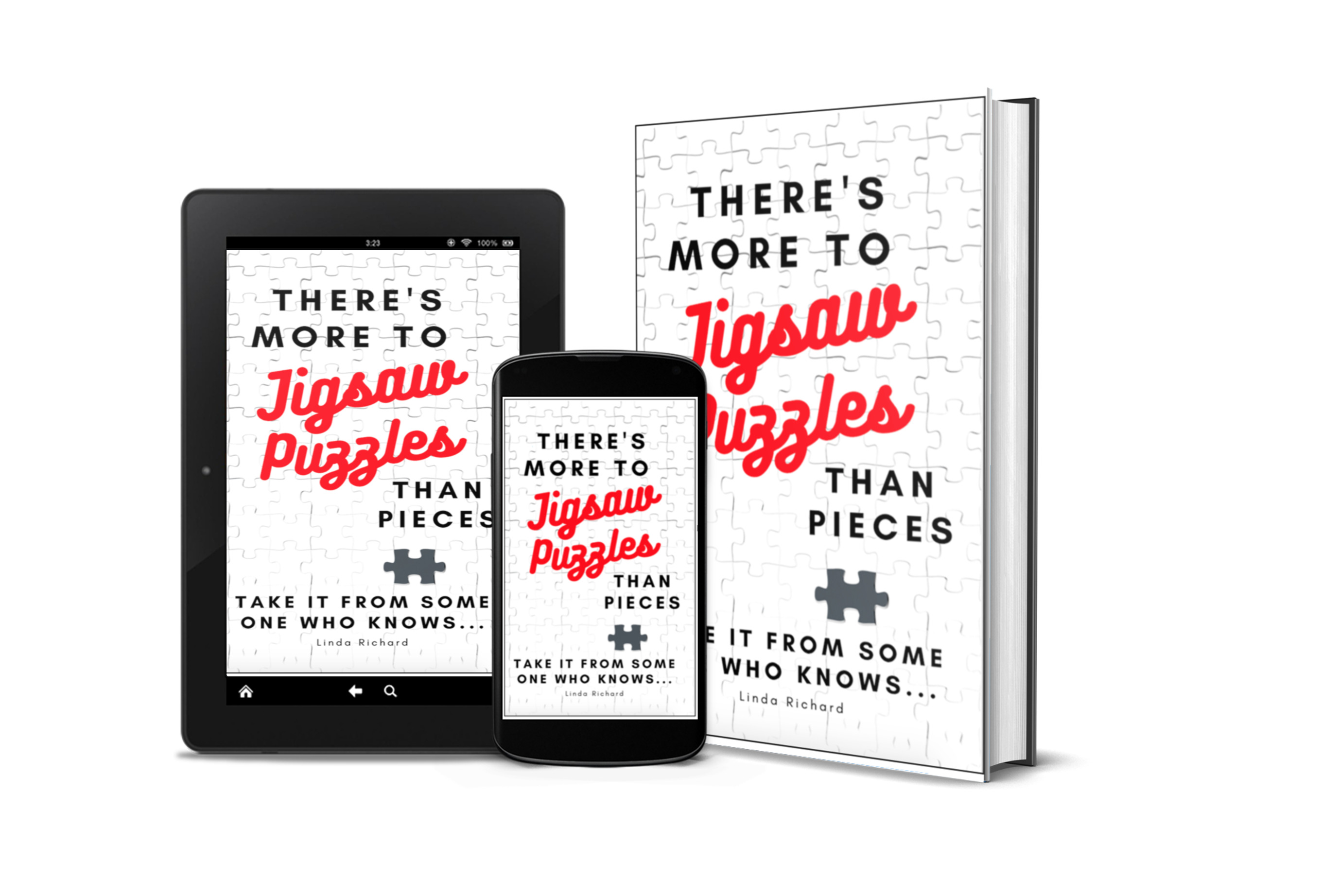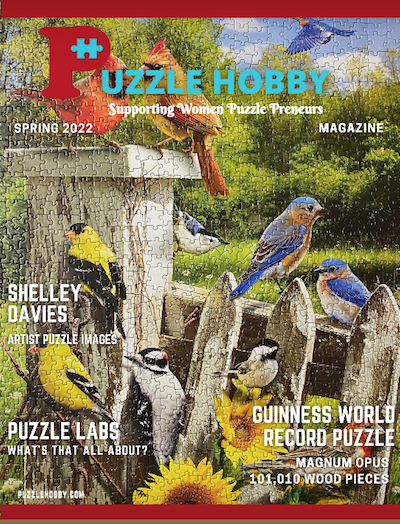|
 |
- FAQ's 100 Questions
- Best Puzzle Brands
- Activities/Accessories
- Best Puzzle Lights
- Sponsored Reviews
- Sales l Giveaways
- Reap the Benefits
- Get Your Game On!
We are a participant in the Amazon Services LLC Associates Program, an affiliate advertising program designed to provide a means for us to earn fees by linking to Amazon.com and affiliated sites. Also, some of our posts contain other affiliate links and we will be compensated if you make a purchase after clicking on our links.


FREE - Online Spreadsheet Puzzle Tracker
IF you have a Google G-mail account, you can copy your own FREE Online Spreadsheet Puzzle Tracker. Then start tracking your jigsaw puzzles instantly and save it on whatever device you are using.
Watch the video and/or follow the steps below to get your FREE copy if you are not familiar with this process.
Note: You MUST make your own copy otherwise other Users may overwrite your Sheets. We suggest you make 2 copies as the spreadsheets have formulas embedded in the cells.
NOTE- Disclaimer: We bear no responsibility for any risk involved in using our Jigsaw Puzzle Hobby Tracker. By using this spreadsheet you will take full responsibility for any technical issues or anything else that may occur as a result of using the program.
Make a copy: Jigsaw Puzzle Hobby Tracker Link
Contact us at info.puzzlehobby@gmail.com if you are experiencing technical issues.
- On your computer, open a Google Sheets home screen.
- Open the file you want to make a copy of.
- In the menu, click File. Make a copy.
- Type a name and choose where to save it.
- Click Ok.
The following Video shows how to save 2 copies to the online Google Spreadsheet plus tips on how to use the Tracker sheets.
What's Inside the Puzzle Hobby Tracker?
The Puzzle Hobby Tracker is a Google Spreadsheet with functions and formulas embedded. There are 30 sheets available by clicking the Pages (tabs at bottom of sheet) and the page with the How To info.
This Tracker is free for you to use and it is set up to track up to 500 jigsaw puzzles but you can also insert continuous rows to tracks up to thousands of jigsaw puzzles. (I've seen Google mention 40K rows but it also depends on how many cells are being used.)
The main 3 features are:
- The Jigsaw Puzzle Hobby Tracker Master Sheet (To keep a general list of all your puzzles)
- The 12 months Individual Sheets (To record the puzzles you assemble in a determined month)
- The 10 Blank Sheets (To use for singling out certain Brands or types such as shapes)
The following images shares a breakdown of the images used on the spreadsheet. Note the last 2 rows on the right side have dropdown lists to choose a '5 star' rating or a 'text description' rating.
|
Here's what is available to Track:
|
NOTE: The Time, Number of Pieces and Prices will keep a 'running total' at the top of their columns
|
Puzzle Hobby Tracker - Master List
Here's the Tracking Details:
- 500 entries per page
- 20 pages
- Page 1 - Master List
- Page 2 - Time Sheet
- Page 3 - TO DO List
- Page 4 - Wish List
- Page 5 - For Sale List
- Page 6 - Favorites List
- Pages 7 - 18 Monthly
- Pages 19-28 Blanks
- Pages 28 - 30 Extras
Puzzle Hobby Tracker Sheet 2 has formulas embedded to help you track your time.
There are 8 Puzzle Timers to use which means you can be puzzling/tracking more than one puzzle at a time.
Time: use format as 8.10 for 8 hours 10 minutes Go to the How TO's by clicking bottom right tab of the Sheet.
There's more details below...
Puzzle Hobby Tracker - Time Sheet
1. Enter Date, Title and Start Time at start of session
2. Enter End Time at end of session
3. Times are calculated under Time section
4. Total Time is calculated in Yellow Highlight
5. Carry Total Time over to Master Sheet
6. *NOTE -'Time' Column has preset Formulas (do not use)
1. Track 1 Puzzle up to 5 sessions
2. Track up to 8 Puzzles at a time (scroll to the right to see more)
3. Record Total Time on Master Sheet
4. IF using more than 5 sessions for 1 puzzle
use a second Puzzle Time-Block and add both Times logged together
* To reuse Timer-Blocks highlight the End Time and Start Time cells
Next: right click and select Clear Contents
***DO NOT REMOVE OR CHANGE PINK COLUMNS (preset forumlas are embedded into cells) - IF changed, the time will not calculate correctly for that Timer-Block only. To fix a Timer-Block Highlight a correct Pink-Yellow cells group, Paste to incorrect cells to overwrite the mixed formulas
Puzzle Hobby Tracker - To Do List
Instructions: Fill in the rows as shown in sample No. 1 (simply overwrite your information in sample). Use the Insert to upload your puzzle photo and resize to fit the Picture box.
Email info.jigsaw.puzzles@gmail.com with questions or assistance and we will do our best to assist you.
TIP: Email as attachement - access the file (anytime) by opening the attachment on device.
Puzzle Hobby Tracker - Additional Tracking Sheets
Additional Sheets: There are 10 sheets that are labeled Blank. These are extras sheets that can easily be copied IF you lose the embedded formulas by mistake. Or you can use the Blank sheet to tract specific Brands only, or Shaped puzzles only, etc.
Page 29 and 30 can be used for the same purpose. You may also duplicate sheets simply by clicking on the Page Tab at the bottom, right click, scroll up to Duplicate, then give the Page a new Label.
Details: 500 entries per page - 30 pages
Page 1 - Master List Page 2 - Time Sheet
Page 3 - TO DO List Page 4 - Wish List
Page 5 - For Sale List Page 6 - Favorites
Pages 7 - 18 Monthly Pages 19-28 - Blanks
Page 29 - Extra Page 30 - Miscel.
-----------------------------------------------------
Time: Use number format (only) as 8.10 for 8 hours 10 minutes
Jigsaw Puzzle Hobby Tracker FAQ's
Can I download the Jigsaw Puzzle Hobby Tracker to my device?
Yes you can but be mindful of a few things that can happen. When downloading the 'Sheet' to your device, the program will try to collaborate as best as it can to the Device's available program to use. For example; it may read most of the program if it is downloaded to the Excel program but maybe not ALL of the components of the program will work due to the transmission of data from the internet to your device.
How long can I use the program?
Once you make your own 'Copy', you may use the Tracker forever and modify it to suit your needs. You do not need permission to make those changes. You just cannot sell it or use it for Commercial purposes in the 'state' that it is in due to Copyright reasons.
How many puzzles can I add to the Sheet?
As stated above, there is the ability to insert lines before the end of line 500 so the formulas will continue to be used. Visibly you can see 500 lines but you can insert thousands of lines.
Why should I make 2 copies?
It's best to keep a backup blank copy and an active copy. This is useful in case the formulas or content gets accidentally erased - you can always copy/paste from backup blank copy.
How can I duplicate a Page?
You can duplicate sheets/Pages simply by clicking on the Page Tab at the bottom, right click, scroll up to Duplicate, then give the Page a new Label.
______________________________________________________________________________
Technical - Keyboard Tips
- The Header is 'Freeze-framed' up to row #3 so the column titles are always visible
- To clear a Cell, click cursor into the Cell, then click Delete
- To use Return within a Cell (Mac) click Option Return (Windows) Alt Enter
- To Copy more than one Cell. Click into 'Start' Cell, hold shift, Click into 'End' Cell for the Copy Cells to Highlight, then use Edit to Click Copy
- Best Quality Jigsaw Puzzles
- 43 Best Jigsaw Puzzle Brands
- 5 Best Jigsaw Puzzle Lights
- 11 Best Jigsaw Puzzle Tables
- 23 Best Jigsaw Puzzle Mats
- 85 Best Shaped Jigsaw Puzzles
- 29 Disney Villainous Jigsaw Puzzles
- Best Jigsaw Puzzles Scoops
- Best Jigsaw Puzzle Glue
- No Glue Method for Puzzles
- 115 Cobble Hill Jigsaw Puzzles
- 33 JaCaRou Jigsaw Puzzles
- 9 WerkShoppe Jigsaw Puzzles
- 5 Grateful House Jigsaw Puzzles
- 95 Eurographics Jigsaw Puzzles
- 7 Hennessy Jigsaw Puzzles
- 11 Ceaco Jigsaw Puzzles
- 29 Cloudberries Jigsaw Puzzles
- 2 Wentworth Jigsaw Puzzles
- _______Advertisement_______
We have collected a massive list of jigsaw puzzles in numerous categories on our Amazon Store link. It's a quick way to browse most current puzzles and/or specific seasons, accessories and themes. Makes for a terrific one-stop jigsaw puzzle gift giving shopping centre. CLICK HERE